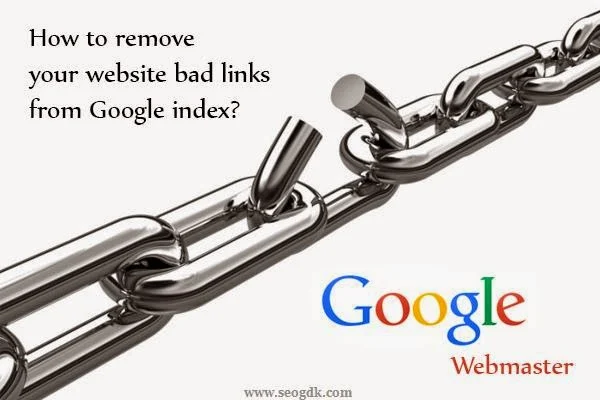After 4 months time span Google launched another Panda algorithm. Previous Google Panda 4.0 update affected 7.5% of all English queries, as well as low-quality content, keywords, and duplicate content owned websites.
In this article, Seogdk analyzes the impact of Google Panda 4.1 algometric update on websites that may be benefited or penalized.
Google announced their 27th Panda 4.1 update rolled out officially on Google Plus. Google's Pierre Far, Webmaster Trends Analyst announced publically:
"Earlier this week, we started a slow rollout of an improved Panda algorithm, and we expect to have everything done sometime next week.
Based on user (and webmaster!) feedback, we’ve been able to discover a few more signals to help Panda identify low-quality content more precisely. This results in a greater diversity of high-quality small- and medium-sized sites ranking higher, which is nice.
Depending on the locale, around 3-5% of queries are affected."
Based on user (and webmaster!) feedback, we’ve been able to discover a few more signals to help Panda identify low-quality content more precisely. This results in a greater diversity of high-quality small- and medium-sized sites ranking higher, which is nice.
Depending on the locale, around 3-5% of queries are affected."
Prime Objective of Panda 4.1 Update
The main purpose of Google Panda Update is to remove spam as well as duplicate content from the web. From the above announcement, it is very clear that Panda 4.1 algorithm also continued the attack on spam and duplicate content. As compared to the previous update Panda 4.1 is much softer because it should affect only 3.5% of queries while Panda 4.0 affects 7.5%.
This Panda update was purposely designed to punish websites that used low-quality content as well as duplication of content. So in the last update, those sites were affected and did rework accordingly Panda update will chance to get benefits to rank high.
Who will Get Benefits?
According to Panda 4.1 update, small business websites and high-quality medium business websites will get rewarded as well as high-quality content websites also get rank higher.
This update was designed purposely for the redefining quality of content. It is more beneficial for small business sites which have quality content as well as good for those reworked websites affected by last Panda 4.0.
Additionally careful about content uniqueness and freshness because those websites that sustain this strategy will get the benefit of this update. Your articles or posts must be crossed 300 words limit serving users with quality and informative content which will result in quality engagement and extensive web traffic.
Who will Get Penalized?
The last Panda 4.0 update punished many renowned websites who not follow the rules. As compared to the previous Panda update it is a little softer but not underestimated because it is designed to kill spam and duplicate content.
Google distinguished and set ranking phenomena by users' behavior towards specific websites they visited. In other words, if a user searches for a specific query in the search engine and lands on a webpage which not relevant to the desired search and the user returns back then Google counted these bounces and penalized that website's ranking by 1. If the user found the search result informative or usable then Google rewarded the website's ranking by 1. This point-based algometric system is applied by Google to maintain its ranking system.
At the last, this Panda 4.1 update will be punished all those websites which not follow the guidelines about content and not maintaining a bounce rate. Because bounce rate is a sign of poor-quality content as well as low-quality keywords.
Conclusion
This Panda 4.1 algorithm attacks many websites and businesses so to overcome it first you should audit your website i.e. rework important areas of the website such as contents, bounce rate, and keywords.
Keep watch on traffic reports of your website from 24 Sept to 30 Sept If you found improvements in it then you're the benefited one or if not then penalized.