Infolinks - a great In-text advertising platform to monetize your blog or website. Infolinks is popularly known as Google AdSense alternative and instant approval ad network. Nowadays, Infolinks is one of the hassle-free income sources for bloggers who are tired of sending applications to Google for AdSense approval.
There are a lot of ways available if you are searching for proven ways to make money from your websites but most bloggers don’t know which monetization model to follow. To overcome this barrier, in this article, Seogdk brings valuable information about Infolinks ad program and guidelines to earn money through it.
Let's first take an overview of the Infolinks ad network including its history, implementation, Ad types, and features as below:
Overview of Infolinks In-Text Advertising Network
1. Brief about Infolinks Ad Network
Infolinks started in 2007 and since then it’s been considered to be the best in-text advertising platform to bring maximum income to its publishers and the best level targeted audience for its visitors. Infolinks is the best source for bloggers and website owners to monetize their blogs and for advertisers to attain their targeted audience.
A large number of publishers are satisfied with Infolinks in-text advertising ads and are using it as a good alternative to Google AdSense. We can use Infolinks ads on our website in a grouping with other popular web monetizing ad networks like Google AdSense, Chitika, Adbrite ads, etc. It is the best advertising platform that offers various inbuilt advertising tools for publishers and advertisers such as infold, intext, intag, and inframe to overcome banner blindness.
2. How to Join the Infolinks Ad Network?
To join Infolinks first register your website by clicking the top-left option "Join Us" on the Infolinks homepage and then add other info details like name, email id, and password.
After filling in all the details then click on the "Join" button. It means that your application sent for approval. The application process seems quite fast, as you will get notified of your approval within 24-48 hours.
3. How to Implement Infolinks Ads on Your Website?
After approval of your Infolinks account, you will get an approval message consisting of JavaScript code to add to your website's <body> section. If you are using the WordPress blogging platform then it's easier to integrate via a plugin. After adding code to your site's <body> section...you are all done...Rest all take care of Infolinks...!!!
They will automatically start generating textual ads for a certain set of keywords from your website pages. It means that using Infolinks ads is much easier than using any other online money-making ad network as well as the important thing is that you don’t need to have a very high-traffic website or blog to start working as a publisher with Infolinks. You only need an authentic website with decent content and web traffic to get approved into their marketplace. You should be able to start seeing Infolinks ads installed and running on your website within a few minutes time only. So it’s very quick and hassle-free.
4. Hassle-Free Payment Withdrawal System
Infolinks make your payments by different popular money transfer mediums so you can easily get your payments as compared to other ad programs. The minimum payout for Infolinks is $50 and the payment is transferred via PayPal, eCheck, Western Union, Bank wire transfer, etc.
Please see the below table which illustrates the payout modes and their minimum payment transfer fees as:
Money Transfer Mediums
|
Money Transfer Fees
|
PayPal
|
US Citizens $1, other people 2% up to $10
|
Bank Wire Transfers
|
$25 plus 2% to receive your payment via your local currency
|
Western Union
|
$15 minimum
|
eCheck
|
$6 plus 2% for currency conversion
|
ACH
|
No fees (Only US Citizens are eligible for this)
|
Payoneer
|
No fees
|
5. Ad Types of Infolinks Ad Network and Its Features
Infolinks are easy to integrate and from the Infolinks option panel, you can configure ad color, no. of ads, and many more options. Infolinks is mainly distinguished by 5 featured ad types or tools which are the key elements in making revenue through your website.
-InText Ads
-InFold Ads
-InTag Ads
-InFrame Ads
-InArticle Ads
-InText Ads
In-text advertising, Infolinks hyperlinks the keywords on your blog with the most suitable Ads. When a user floats his mouse over that hyperlink, you get money for the views and clicks.
You will customize these types of ads to a great extent like you can change their color and number of in-text hyperlinks, etc. You will have the option to show your ad with a single or double underline. This is the most excellent pattern to choose if you want to make more money from the Infolinks ad network.
-InFold Ads
In-fold is measured to be the most converting ad units in Infolinks. Infolinks shows the popping ad units related to the keywords in your article or the queries of your organic visitors searching.
Infold ads will appear at the bottom of your web pages or blog which tends to decrease your bounce rate and improve your rankings in the SERPs. It is an ideal ad unit to improve user engagement on your blog.
-InTag Ads
This is also similar to InText ads, but in this, your ads are shown as tags instead of links. InTag ads are created using related tags and tag clouds. They will show as a collection of tags between your website content. When a user hovers his mouse over that hyperlink, you get money for the views and clicks.
You will customize these types of ads to a great extent like you can change their color and number of in-text hyperlinks, etc. You will have the option to show your ad with a single or double underline.
-InFrame Ads
The most user-appealing ad unit for your website. You might have observed that there may be some vacant space on your webpage. Infolinks utilize vacant margins to display floating ad banners to get better engagement on your website. Best for monetizing margins of the screen specifically ideal for vertical layout sites as well as it displays banners related to your theme.
The Infolinks system will automatically detect when your users are visiting your website with a browser window wider than your site and add banners that are going to stay there while users are scrolling down.
-InArticle Ads
This is an advanced feature of Infolinks that displays ads in your article when scrolling a web page according to your web content. You can manage this InArticle ad display setting as per your requirements. You can place these ads manually by adding the snippet at the desired location on your website.
This is a really popular and revenue-making ad type that not only attracts visitors but also helps to increase your Infolinks income.
Surefire Tips to Make Money from Infolinks
Nowadays, Infolinks is the most popular in-text advertising network for website owners or bloggers. It is used by more than 100K publishers worldwide to monetize their websites. Please follow effective guidelines to make more money from Infolinks which I discovered from my own experience:
1. Try to increase your web traffic by adding unique and informative content as well as increase your US and UK viewers to earn high CPM on Infolinks.
2. To increase your Infolinks earnings you should start using some high-bidding keywords related to your website niche. You can use the Google Adwords Keyword Planner Tool to find some keywords related to a topic that you are writing about. Google Adwords Tool will show you the kind of bids advertisers are placing for those keywords.
3. Use social media cleverly to get more exposure for your content which further results in more revenue via Infolinks. Keep consistency in sharing on popular social networks like Facebook, Twitter, Google+, LinkedIn, etc. to attract people to your website.
4. You can display Infolinks ads on your website pointed by a single or double underline. As per my suggestion use of ads with a single underline is more effective as compared to a double underline. Because single underlined in-text ads look like normal links and which increases the chance of clicks by readers on those ads placed on your website content.
5. You can set the same color for the ad that you are using to show up regular links on your website. So your website readers will be unable to distinguish between normal links and text Ad links. This way you will boost the chances of your Infolinks earnings to a great amount.
6. If your website has great organic web traffic or targeted visitors from search engines then you are obviously going to get more clicks from Infolinks ads. So your returns from Infolinks also increase with the more number of click-through rates.
7. Recently Infolinks introduces its affiliate program that gives you an opportunity to make more revenue by referring publishers to Infolinks. So why are you waiting for? If you haven’t joined InfoLinks yet, click here to Sign Up for Infolinks in-text advertising network and earn more money.
Conclusion
Thanks for reading this post and by considering the above information we conclude that Infolinks is the best alternative for Google AdSense. This detailed synopsis about Infolinks illustrates to making money from the Infolinks ad is really easy and even a new blogger can make money by increasing web traffic. So friends send your valuable feedback to this review post via comments and emails. Till then take care and enjoy your life.....!!!




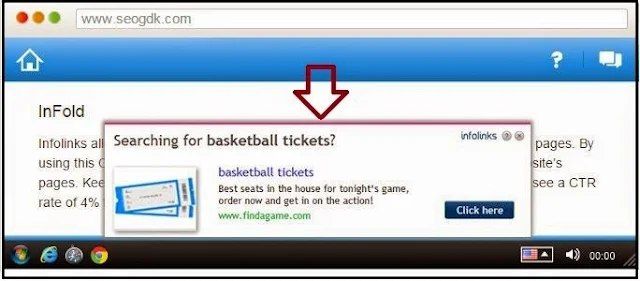

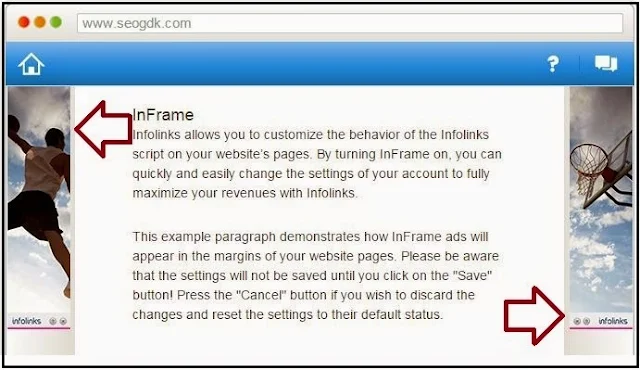











No comments:
Post a Comment