We are very well aware of the influence of social media in day-to-day life. Every social media optimizer wants to gain more exposure to their business, products, and services via social networks like Facebook, Twitter, Linkedin, Google Plus, Pinterest, etc.
So in this article, Seogdk discovers an important social media trick for Facebook to earn more “Likes” via sending an invitation to all Facebook friends automatically. Each Facebook user has many friends and when they want to invite friends to “like” their fan page then they can’t able to send an invitation to all their friends at a time. To overcome this problem only one solution is to add a simple snippet in your Facebook page’s Console Tab.
Guidelines to Invite all Friends Automatically to the Facebook Fan page
-Next just navigate to Build Audience tab and click on the Invite option.
-After that, a dialog box will appear with the Invite option with the inclusion of all your friends’ names.
-Then press the F12 function key to open the Inspect Element tab.
-Next, go to the Console tab and paste the following script:
var inputs = document.getElementsByClassName('uiButton _1sm'); for(var i=0; i<inputs.length;i++) { inputs[i].click(); }
After pasting the above code into the Console tab, press Enter key, and then you will see the miracle. All your friends will be invited to “Like” your Facebook page.
Earlier Facebook entirely changed the above process and make it very simple and hassle-free. So forget the above complex old method and follow the new one as directed below:
First, open your Facebook fan page and click on the "Invite friends to like your page" option that opens below the options window:
Just switch to your profile page, then select your desired Facebook page. Click on the tab just below the right corner of the cover photo of the page. To understand this procedure follow the below screenshot:
Now click on the "Invite friends" option then select friends to send an invitation. Done...!!!
Conclusion
Apply the above guidelines to invite all your Facebook friends to “Like” or "Follow" your fan page in an easy way. Give feedback about this post via your emails and comments till then enjoy your life…..!!!


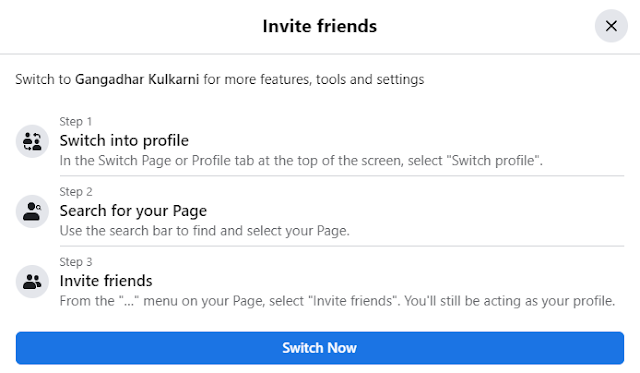
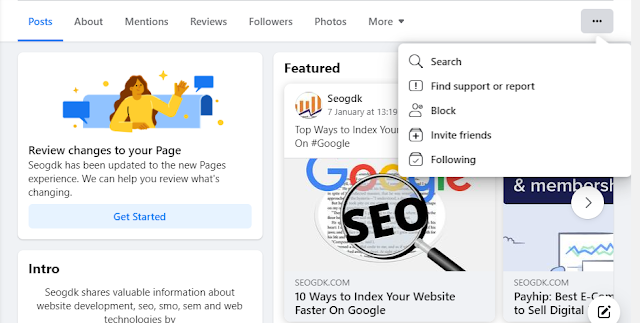











No comments:
Post a Comment