At one time it was true that search engines were unable to crawl PDF documents and so they didn’t show up in search results – but that is certainly no longer the case. Nowadays the main reason why PDFs may not show up or rank well on search engines is that you probably neglected to optimize them.
If you want the PDFs that you’re publishing online to be able to gain traction on search engines and start reeling in more traffic you should take steps to improve their SEO. The good news is that it is actually quite easy – and as a rule of thumb you should treat them the same way you treat normal web pages:
1. Use Descriptive File Names
The first thing that search engines ‘see’ in your PDF file is its file name, and you should try to make it descriptive so that it reflects the contents of the document. For example, a file name like Document1.pdf doesn’t really tell search engines anything, whereas a file name like SEO-Tips-For-PDF.pdf is far more descriptive.
Note that the example uses dashes (-) as opposed to underscores (_) to separate words, as it does have slight benefits. Generally, underscores are interpreted as joined words (i.e. ‘SEO_Tips’ would be read as ‘SEOTips’) while dashes are separate words (i.e. ‘SEO-Tips’ would be read as ‘SEO Tips').
Additionally, you should try to include at least one primary keyword in the file name if possible, to improve your chances of ranking on it.
2. Insert Keywords in the PDF Document Properties
Every PDF document has properties that describe its content, and search engines read and use these when they crawl them. As such you should try to insert keywords into the various fields of your PDF document properties, to help them get listed under the right keywords.
Some areas of the document properties are extremely important, such as the title and description. However, you should also try to fill out the other areas, such as the author, keywords, and other metadata that you think would be relevant and help search engines to understand your PDF document better.
3. Linkback to Your Website
One of the main weaknesses of PDF documents that are used as web content is that they tend to be isolated from the rest of the website. That can be (partially) fixed by ensuring that your PDF documents have a link that will take viewers back to the website.
It may even be a good idea to provide that link at the top of every page of the PDF document (i.e. in the header), to make it more convenient for viewers. Doing this will not only help with your SEO but help you retain readers who may otherwise not go back to your website.
4. Include Alternative Text for Images
Because search engines can’t ‘see’ images, you should include Alternative Text (alt-text) that describes them – the same way you would for images on your website. The text that you add should focus on contextualizing the image, and if possible include some keywords that are relevant.
Keep in mind that in order to add Alternative Text to images in a PDF you’ll need an editor that is capable of doing so. It is not possible to add alt text within Adobe Reader.
5. Try to Minimize the File Size
The speed at which pages are able to load is important in general – and for PDFs, it can be especially challenging. Many PDF documents are heavy and graphic-laden, which can increase their file size and make it more difficult for them to load.
Keep that in mind when you’re publishing PDFs, and try to minimize the file size wherever possible. In particular, you may want to get rid of any unnecessary images or compress them so that they don’t contribute so much to the file size of the document.
While there are no hard and fast rules regarding PDF file size, keeping short PDFs under 10 MB is good.
Final Words
Following these steps should help you to ensure your PDFs rank much better on Google as well as other search engines. As you can see there’s nothing too complicated about any of them and most of the rules are similar to normal SEO practices for websites – through the details to differ slightly.
While there are arguments for and against the use of PDFs in websites, the fact of the matter is that if you are using them – you should optimize them. That way the PDFs that you publish can act as an excellent type of long-form content that ranks well on search engines and helps you to acquire more traffic.
Danielle Sarin is passionate about creating vibrant PDFs. With a simple PDF editor, she is able to fine-tune her PDFs and boost their ranking on search engines.

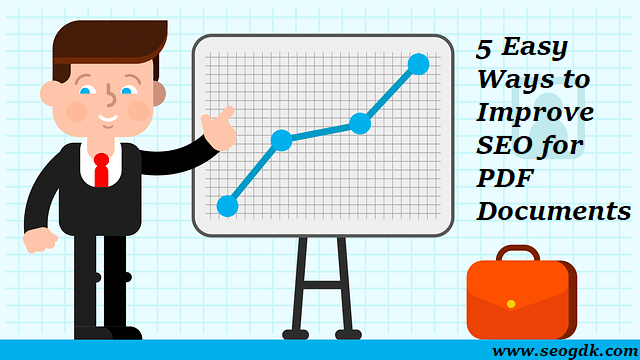












No comments:
Post a Comment